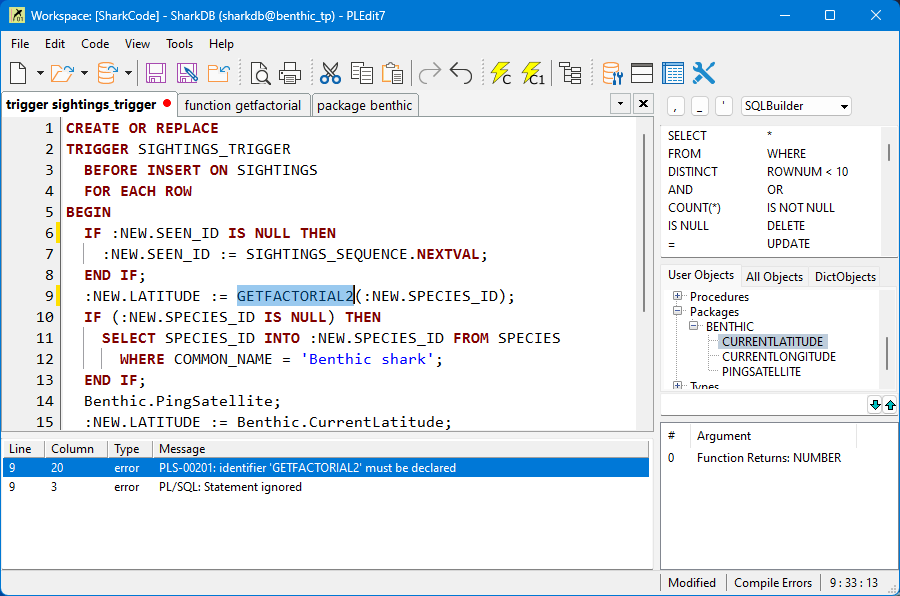PLEdit 7.x
PLEdit allows editing and compiling of Oracle PL/SQL code modules (stored procedures.) It is optimized to be quick and resource friendly.
- Supported Client Operating systems: All currently supported Windows versions, including Terminal Server/Citrix.
- Supports Oracle 8 and above, including Oracle 21c. Requires a working Oracle Client, full or instant.
- Work with stored procedures, functions, types, packages, triggers and views.
- Easily view errors and warnings.
- Places the cursor right on any errors found.
- Edit multiple modules simultaneously.
- Supports Oracle 10's new compile warnings and hints feature.
- Syntax highlighting editor.
- Schema information for pasting into modules.
- Show dependencies visually.
- Export all Schema modules to disk.
PLEdit
- $40.00 (USD) per user
- $36.00 (USD) per user when purchasing 5 to 19 user licenses at once
- $32.00 (USD) per user when purchasing 20+ user licenses at once
PLEdit 7.x upgrade
- $30.00 (USD) per user
- $27.00 (USD) per user when purchasing 5 to 19 user licenses at once
- $24.00 (USD) per user when purchasing 20+ user licenses at once
All install files available from this site are Authenticode™ signed files. Authenticode identifies the publisher (Benthic Software) and verifies the integrity of the files.
All downloads include a free 30 day trial period.
Version 7.4 Build 740 - March 4, 2025
- New multi-caret editing, modeled after VSCode's multi-caret, multi-word selection editing. See the help section "Advanced SQL editor features"
- Select current word if none selected: Ctrl-M
- If selection exists than Ctrl-M adds new selection and caret to editor.
- Ctrl-Shift-M selects all occurances of the current selection to multi-caret selection list.
- Impoved the keyboard shortcut editor, especially sorting by shortcut keys.
- Added the ability to use a login item name in the -u command-line switch instead of "user@database"
- New "Explore file" option on the tab right click menu.
- Improved check for changed file on save.
- Improved memory usage and speed.
- Dozens of small performance and visual enhancements.
- SQLBuilder Improvements:
- Allow header click sorting for the Objects list.
- Added separate Table, View and Synonym show options.
- Improved multi-select handling in the Columns list.
- Added improved "create query with selected columns" right click menu items.
- New redesigned and faster SQLBuilder.
- New alias handling integrated with the SQLBuilder.
Version 7.3 Build 728 - December 28, 2023
- New Tabs main menu which can be sorted alphabetically or by tab position.
- Fixed printing issue with SQL where last line might not print.
- Fixed issue opening directory select window on 64bit version.
- Several improvements to searching and fixed a rare issue with searching backwards with the wholeword option.
- Several improvements for high dpi screens.
Version 7.2 Build 726 - July 20, 2023
- New word multi-highlight feature (Off by default. Set in the Editor options.)
- Minor improvements to cursor movement and editor display.
- Several high-dpi fixes.
Version 7.2 Build 724 - Jan 11, 2023
- Several minor editor improvements.
- Fix: Shift-Backspace now works as it did in Golden 6.
Version 7.2 Build 722 - May 24, 2022
- Improved BOM handling for UTF files.
- Updated editor shortcuts: Ctrl-Delete (delete next word), Shift-Ctrl-Delete (delete to line end)
- Updated editor shortcuts: Ctrl-Backspace (delete previous word), Shift-Ctrl-Backspace (delete to line beginning)
- Fixed a performance issue with replace all.
- Improved line end handling when loading code from database.
Version 7.2 Build 721 - March 25, 2022
- Fixed an issue with Windows 7 compatibility.
- Syntax highlighting improvements for unicode characters.
Version 7.2 Build 720 - March 9, 2022
- Tab display improvements.
- New improved tab text visibility especially in dark theme mode.
- New tab modified and busy indicators.
- Editor improvements
- New editor quality and performance improvements.
- New modernized selection color and display improvements.
- New change tracker indicators.
- New indent guide indicators.
- New separate bookmarks and line numbers options.
- Improved editor option choices on the view menu.
- Improved editor option choices on the options window.
- Fixes to undo issues with mixed tab characters.
- Theme and visual improvements for Windows 11 support.
- Find and replace improvements with better reporting and less prompting.
Version 7.1 Build 716 - December 8, 2021
- Several visual fixes for Windows 11 support.
- Several fixes to the undo/redo system especially if hard and soft tabs are mixed in a file.
- Added Enhanced home key option to toggle home and end key behavior.
Version 7.0 Build 714 - October 28, 2021
- Several fixes to "Save as" to handle file name and extension options.
- Several changes and fixes to the "add create or replace" to loaded code modules option.
- Several improvements to the options window.
- Fixes for high dpi screens.
Version 7.0 Build 712 - July 2, 2021
- Performance improvement to brace highlighting on huge scripts or scripts with thousands of braces.
- Several fixes and improvements to Find/Replace.
- Find/Replace dialog now remembers settings.
- Added keyword editing for highlighting.
Version 7.0 Build 710 - July 15, 2020
- Improved unicode file loading and saving with utf-8 detection.
- Fixed an error reported while editing some multi-byte characters.
- Fixed refresh after login for database code lists.
- Fixed starting PLEdit from Golden's Tool menu would try to start older versions.
Version 7.0 Build 700 - June 15, 2020
- Improved user experience with larger fonts and icons.
- Improved support for high resolution displays.
- Light and Dark themes.
- Toolbar icon size options.
- Improved find and replace windows with support for regular expressions.
- Improved SQL typing helpers.
- Improved and reorganized options window.
- New faster editor with improved editing features.
- Improved syntax highlighter.
- More robust q-quote parsing and highlighting.
- Support for the latest versions of Oracle, including 19c.
- Improved help system.
- Separate recent files and workspaces lists.
- Jumplist support.
- Customizing of program Shortcuts/Hotkeys.
- Improved installer with digitally signed uninstall.
- Dependency display uses the current module.
- New handling for Oracle containers.
This website uses cookies to enhance your browsing experience and analyze our website traffic and performance. By using this website, you agree to our use of cookies. Learn more about our Cookie Policy in our Privacy Statement.