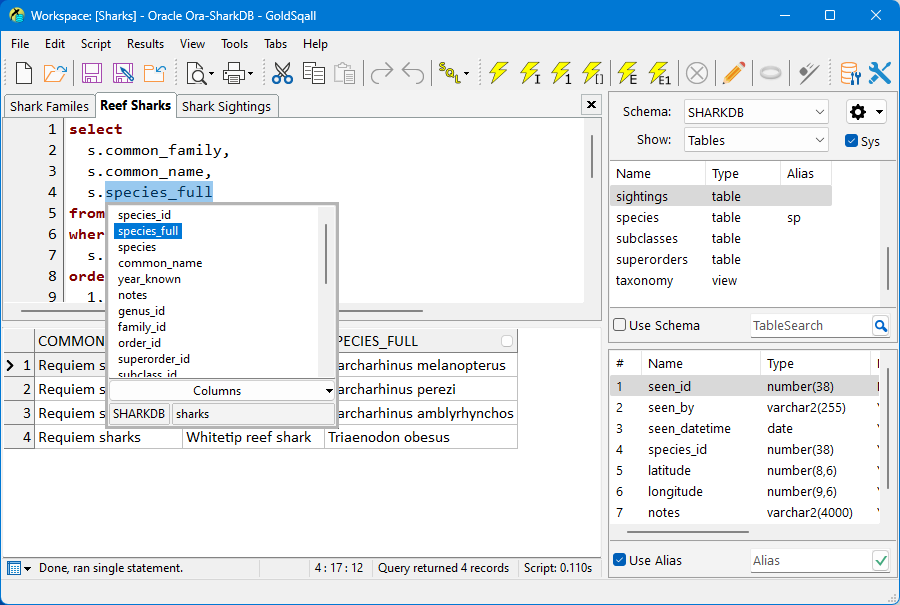GoldSqall 2.x
GoldSqall is an SQL query, scripting, editing, and exporting tool. GoldSqall can natively connect to Oracle, PostgreSQL, MySQL/MariaDB, Firebird, SQLite, and SQL Server. GoldSqall also allows connecting to any database with OLEDB or ODBC drivers. GoldSqall has an advanced syntax highlighting SQL Editor and formatter, a lightning fast datagrid with sorting, filtering, data formatting and a transposed view mode.
- Supported Client Operating systems: Windows 7 and above including Terminal Server/Citrix.
- Native driver support for Oracle, MySQL/MariaDB, PostgreSQL, Firebird, SQLite, and SQLServer. OLEDB and ODBC support for any database.
- Full Unicode support.
- SQL query and script running including database specific commands, stored procedures, etc.
- SQL editor with context sensitive highlighting and popup table/field lists.
- Bind variable (:bindvar) and prompt variable (&AskMe) support.
- View schema information (tables, columns, stored procedures, schemas, etc.), create aliases, and easily paste information into queries and scripts.
- Incredibly fast data grid with support for transposed mode, sorting, custom formatting, filtering and more.
- Editing of query results with full transaction control.
- Cell detail window for viewing multi-line or formatted text.
- Image viewer cell detail window with support for Jpg, Gif, Png, Bmp, Tif, MultiPage Tif, etc.
- Format SQL statements with built in SQL formatter.
- Export data to Excel, Calc, CSV, XML, insert statement scripts, and more. Exports can also be scripted and run automatically using command line options.
- Export directly to Excel files (.xls, .xlsx) even if Excel is not installed.
- Language copy & paste feature for integration with programming tools such as PHP, JavaScript, C++, VB, Object Pascal and more.
- Script and statement timing.
- Use command line options and script commands to automate the running of scripts.
- Spool results to a text file.
- Customizable toolbars and hotkeys.
- Enterprise friendly with no internet connection required to use the application and easy to set read-only mode.
GoldSqall 2.x
- $60.00 (USD) per user
- $54.00 (USD) per user when purchasing 5 to 19 user licenses at once
- $48.00 (USD) per user when purchasing 20+ user licenses at once
GoldSqall 2.x upgrade
- $45.00 (USD) per user
- $40.50 (USD) per user when purchasing 5 to 19 user licenses at once
- $36.00 (USD) per user when purchasing 20+ user licenses at once
All install files available from this site are Authenticode™ signed files. Authenticode identifies the publisher (Benthic Software) and verifies the integrity of the files.
All downloads include a free 30 day trial period.
Latest 32-bit version - use with 32-bit database client
| Version (build): | 2.0 (202) |
|---|---|
| Size: | 11 MB |
| Version Date: | January 14, 2025 |
Latest 64-bit version - use with 64-bit database client
| Version (build): | 2.0 (202) |
|---|---|
| Size: | 13 MB |
| Version Date: | January 14, 2025 |
Version 2.0 Build 202 - January 14, 2025
- New multi-caret editing, modeled after VSCode's multi-caret, multi-word selection editing. See the help section "Advanced SQL editor features"
- Select current word if none selected: Ctrl-M
- If selection exists than Ctrl-M adds new selection and caret to editor.
- Ctrl-Shift-M selects all occurances of the current selection to multi-caret selection list.
- Database properties field added to the login items editor to allow setting properties specific to a login.
- Show scalar functions as well as procedures for Firebird.
- Removed the delay on the SQLBuilder table right click menu.
- Impoved the keyboard shortcut editor, especially sorting by shortcut keys.
- Improved the COLUMN LOOKUP option and updated the help file with improved example of usage.
- Driver updates and several performance improvements.
Version 2.0 Build 200 - Novemeber 16, 2024
- General Improvements:
- Performance and driver improvements for all databases.
- Incremental fetch, cancelable fetch all and cancelable client side sorting requiring fetches.
- Fetch script commands to work with incremental fetching.
- Improved handling of underlying SQL file changes.
- New ability to cancel defered LOB type fetching when sorting.
- Several improvements to the dropdown lookup list in edit mode.
- View database output feature (currently Oracle only.)
- Improved Shortcut editing and item sorting.
- SQLServer script improvements.
- SQLBuilder Improvements:
- SQL keywords added to SQLBuilder.
- Improved caption click sorting for all lists.
- Multi-select columns and create queries from selections added to column list right click menu.
- Improved system table list handling for Firebird/Interbase.
Version 1.5 Build 130 - August 23, 2024
- Improved Oracle LOB fetching speed.
- Performance and appearance improvements to SQLBuilder.
- Improved performance and appearance when using dark mode.
- Allow the cell detail window to be displayed in edit mode
- Fixed a rare error with PostgreSQL connections in read only mode.
- Fixed an issue with PostgreSQL numeric fields with certain values.
- Fixed an issue where Oracle CHAR and NCHAR columns could contain trailing nulls.
Version 1.5 Build 128 - February 21, 2024
- Fixed several issues with autocommit off mode.
- Added ability to pin login items to the top of the list.
- Added new COLUMN LOOKUP script command to add dropdown lists to edit fields.
- Added new COLUMN BLOBEDIT script command to add a "file load" button to edit fields that are blobs.
- Several query performance improvements.
Version 1.4 Build 124 - December 28, 2023
- New Tabs main menu which can be sorted alphabetically or by tab position.
- Fixed printing issue with SQL where last line might not print.
- Fixed issue opening directory select window on 64bit version.
- Several improvements to searching and fixed a rare issue searching backwards with the wholeword option.
- Several improvements for high dpi screens.
Version 1.3 Build 122 - November 22, 2023
- Added new "Autocommit" option to logins.
- Changes to transaction handling for new Autocommit mode setting. Note that this relies on your Database transaction handling system.
- Fixes to SQLServer delimiter script handling.
- Fixed a metadata issue with MySQL.
- Fixed an issue where the last line of SQL text might not print.
- ImpExpSqall: Fixed an issue where popup column lists could be taller than the screen width.
- ImpExpSqall: Better error reporting and handling
Version 1.2 Build 120 - April 30, 2023
- New word multi-highlight feature (Off by default. Set in the Editor options.)
- Improved fonts and item spacing in ImpExpSqall.
- Better import and export file encoding handling in ImpExpSqall.
- Fixed an editor issue with non-breaking space characters.
- Fixed an issue where the SQL Formatter could stop working with certain options.
- Improved the SQL Formatter with complex queries.
- Added '-' captioned tab as spacer feature from Golden 7.x
- Several performance improvements.
Version 1.2 Build 118 - Feb 3, 2023
- New Database: Added support for SQLite.
- New feature: Automatically show blobs that contain pdfs, Word, or Excel documents in the native application.
This option is off by default and controlled by the "Show blob docs in native application" option on the DataGrid options page.
Double-click the cell or select it and choose "Show cell detail" to view the document. - Fix to exports with no records.
- Improved error reporting for Oracle, PostgreSQL, Firebird, and SQLite.
- Added -t"tns_admin path" commandline option to set or override TNS_ADMIN (for Oracle only.) Example: -t"C:\Oracle"
Version 1.1 Build 114 - July 6, 2022
- New import/export tool ImpExpSqall included!
- Fix for clearing datagrid custom formats on date columns.
- Fixed decimal(precision,scale) display with some database drivers.
- Fixed login window not saving and restoring current sort order.
- Several improvements to display under Windows 11.
Version 1.1 Build 112 - May 24, 2022
- Improved BOM handling for UTF files.
- Updated editor shortcuts: Ctrl-Delete (delete next word), Shift-Ctrl-Delete (delete to line end)
- Updated editor shortcuts: Ctrl-Backspace (delete previous word), Shift-Ctrl-Backspace (delete to line beginning)
- Fixed a performance issue with replace all.
- Improved query stop/abort handling to show partial results.
Version 1.1 Build 110 - March 27, 2022
- Tab display improvements.
- New improved tab text visibility especially in dark theme mode.
- New tab modified and busy indicators.
- Editor improvements
- New editor quality and performance improvements.
- New modernized selection color and display improvements.
- New change tracker indicators.
- New indent guide indicators.
- New separate bookmarks and line numbers options.
- Improved editor option choices on the view menu.
- Improved editor option choices on the options window.
- Fixes to undo issues with mixed tab characters.
- Theme and visual improvements for Windows 11 support.
- Find and replace improvements with better reporting and less prompting.
- Fixed an issue with Firebird EXECUTE BLOCK statements.
- Fixed truncated Oracle pl/sql error messages.
Version 1.0 Build 108 - June 15, 2021
- Added Show whitespace to editor options.
- Added support for running Explain plan as a command under oracle.
- Find/Replace dialog now remembers settings.
- Many improvements to the popup typing helper.
- Improved ODBC connectstring entry.
- Improved number entry when editing in the datagrid.
- Improvements to in/out parameter handling and the var command.
- Improved parameter datetime format handling including timestamps.
- Improved fractional time rounding.
- Improved ping server advanced option.
- Several fixes to "Filter like current cell."
- Fixed rounding issue with PostgreSQL decimal numbers.
- Fixed issue with Oracle NUMBER types and negative numbers.
- Fixed a memory leak related to bind prompting.
- Fixed some colors in the dark theme.
Version 1.0 Build 106 - April 19, 2021
- New "prompt for bind variables" feature.
- Improved break button response handling.
- Improved performance for large insert scripts.
- Improved log window text.
- Improved caching of lob fields.
- Improved sorting speed of clob fields.
- Improved "Retain data on disconnect" feature. Note that unfetched lobs will be marked as [disc] (disconnected.)
- Improved CSV blob exporting.
- Improved Datagrid autosize for wide columns.
- Improved advanced option "ping server" for all databases.
- Added missing scale information to time and timestamps for PostgreSQL.
- Added new "set transpose on/off" command to switch grid mode.
- Added new "set bindprompting on/off" command to control bind variable prompting.
- Fixed an issue with some ODBC drivers (particularly Access.)
- Fixed TimestampTz types returning in UTC for PostgreSQL.
- Fixed leading string search in the table list.
- Fixed word-wrap on the cell detail window.
- Fixed an issue where Find in grid wouldn't work correctly in tranposed mode.
- Fixed a find/replace issue where characters could be skipped.
- Fixed an issue with "Filter like current cell."
- Fixed incorrect font color on typing popup window.
Version 1.0 Build 104 - February 17, 2021
- Improved the help file with new SSL information for MySQL connections and Alias help content.
- Performance improvements using SQLBuilder with very large schemas.
- Performance improvements when switching to transposed grid mode.
- Performance improvements for autosizing.
- Performance improvement to brace highlighting on huge scripts or scripts with thousands of braces.
- Fixed several issues related to aliases.
- Fixed a key shortcut issue on keyboards that require a control key combo to type '*'
- Fixed an index error showing a scratch window of a transposed grid under certain conditions.
- Fixed several issues with importing login list files from BenthicSQALL and Golden.
Version 1.0 Build 100 - February 1, 2021
- Initial release!
- Native driver support for Oracle, MySQL, PostgreSQL, Firebird and SQLServer.
- OLEDB and ODBC support for any database
- SQL query and script running including database specific commands, stored procedures, etc.
- Bind variable (:bindvar) and prompt variable (&AskMe) support.
- Language copy & paste feature for integration with programming tools. C++, PHP, Object Pascal and more.
- Support for viewing tables, columns, stored procedures, schemas, etc.
- Incredibly fast data grid with support for transposed mode, sorting, custom formatting, filtering and more.
- Cell detail window for multi-line or formatted Text.
- Image viewer cell detail window with support for Jpg, Gif, Png, Bmp, Tif, MultiPage Tif, etc.
- Export data directly to Excel, Calc, CSV, XML or delimited files.
- Export directly to Excel files even if Excel is not installed.
- Script autorun support and full command-line options.
This website uses cookies to enhance your browsing experience and analyze our website traffic and performance. By using this website, you agree to our use of cookies. Learn more about our Cookie Policy in our Privacy Statement.